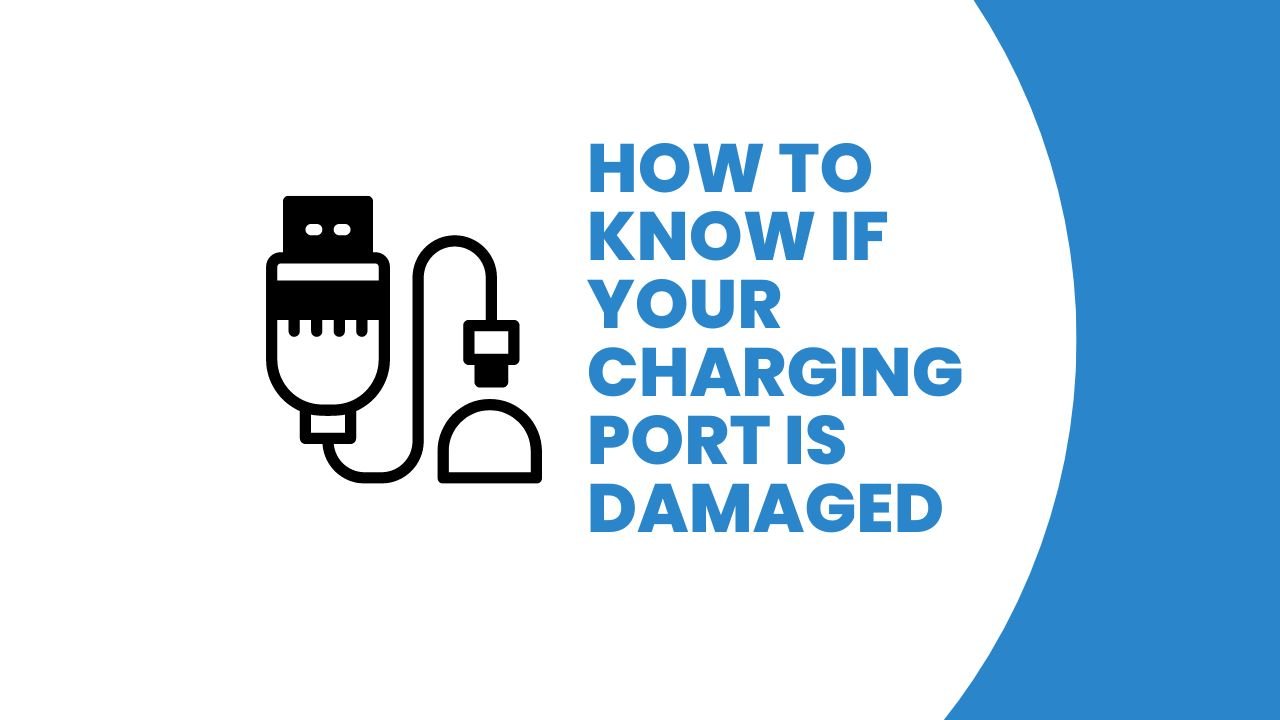Your smartphone, tablet, or laptop is an essential part of your daily life, and one of the most critical components ensuring its functionality is the charging port. A damaged charging port can render your device useless, leading to significant inconvenience. This comprehensive guide will help you understand the symptoms of a damaged charging port, how to diagnose the issue, potential causes, and possible solutions.
Understanding the Charging Port
The charging port is where you connect your charger to power your device. It’s typically a USB port on most smartphones and tablets and could be a USB-C, Lightning, or micro-USB port. For laptops, it could be a variety of port types, including USB-C, MagSafe, or proprietary connectors.
Symptoms of a Damaged Charging Port
Identifying whether your charging port is damaged involves observing several symptoms:
- Inconsistent Charging
- Symptom: The device charges intermittently or stops charging even when the charger is plugged in.
- Cause: This could indicate a loose connection within the charging port or debris obstructing the connection.
- Slow Charging
- Symptom: The device charges much slower than usual.
- Cause: This might be due to a damaged port not allowing enough power to pass through or a faulty connection.
- No Charging
- Symptom: The device does not charge at all.
- Cause: This is a clear sign that the charging port might be damaged, especially if you have ruled out other potential causes like a faulty charger or battery.
- Physical Damage
- Symptom: Visible damage to the port, such as bent or broken pins, or the port feeling loose.
- Cause: Physical trauma or wear and tear over time can damage the port.
- Overheating
- Symptom: The device or charging cable heats up excessively while charging.
- Cause: A damaged port might cause improper electrical connections, leading to overheating.
- Device Not Recognized
- Symptom: When connected to a computer, the device is not recognized.
- Cause: A damaged port may not allow data transfer, indicating an internal problem.
- Unresponsive Charging Indicator
- Symptom: The charging indicator on the device does not light up or show any signs of charging.
- Cause: This could be due to a malfunctioning charging port that fails to detect the connection.
Diagnosing a Damaged Charging Port
To accurately diagnose a damaged charging port, follow these steps:
- Inspect the Charger and Cable
- Step: Use a different charger and cable to rule out the possibility of a faulty charger.
- Tip: Ensure the replacement charger and cable are compatible with your device.
- Check for Debris
- Step: Look inside the charging port with a flashlight. Dust, lint, or debris can obstruct the connection.
- Solution: Carefully clean the port using a toothpick or compressed air. Be gentle to avoid damaging the port.
- Test the Port
- Step: Gently wiggle the charging cable while it’s plugged into the port.
- Observation: If the charging process starts and stops, it indicates a loose or damaged port.
- Examine for Physical Damage
- Step: Inspect the port for any visible signs of damage, such as bent pins or corrosion.
- Solution: If you notice physical damage, the port likely needs repair or replacement.
- Use a Multimeter
- Step: Use a multimeter to check the voltage output of the charger and compare it with the device’s requirements.
- Result: If the charger is working correctly, the issue lies with the charging port or internal components.
- Software Check
- Step: Ensure that your device’s software is up to date. Sometimes, software issues can affect charging.
- Action: Update the device’s operating system and restart it to see if the charging problem persists.
Potential Causes of a Damaged Charging Port
Several factors can contribute to a damaged charging port:
- Wear and Tear
- Cause: Regular use can lead to wear and tear, causing the port to become loose or damaged over time.
- Physical Trauma
- Cause: Dropping the device or applying excessive force while inserting the charger can damage the port.
- Corrosion
- Cause: Exposure to moisture or humidity can cause corrosion, affecting the port’s functionality.
- Debris Accumulation
- Cause: Dust, lint, and other debris can accumulate in the port, obstructing the connection.
- Faulty Manufacturing
- Cause: Manufacturing defects can lead to a poorly constructed port that is prone to damage.
Solutions for a Damaged Charging Port
Once you’ve diagnosed a damaged charging port, there are several solutions available:
- Cleaning the Port
- Method: Use a toothpick, soft brush, or compressed air to clean out any debris from the port.
- Tip: Be gentle to avoid causing further damage.
- Using a Different Cable or Charger
- Solution: Sometimes the issue is with the charger or cable rather than the port. Test with different accessories to confirm.
- Repairing the Port
- DIY Repair: If you have experience with electronics, you might attempt to repair the port yourself using tools and guides available online.
- Professional Repair: Take your device to a professional technician for repair. This is recommended if you are not confident in performing the repair yourself.
- Replacing the Port
- Method: Replacing the charging port can be done by a professional. Some devices have modular ports that are relatively easy to replace, while others may require more complex disassembly.
- Using Wireless Charging (if supported)
- Alternative: If your device supports wireless charging, this can be a temporary or permanent alternative to using the damaged port.
Preventing Future Damage to Your Charging Port
Taking preventive measures can help you avoid future issues with your charging port:
- Be Gentle
- Tip: Always insert and remove the charging cable gently. Avoid yanking the cable out of the port.
- Keep the Port Clean
- Tip: Regularly inspect and clean the charging port to prevent debris buildup.
- Avoid Moisture
- Tip: Keep your device away from water and high humidity environments to prevent corrosion.
- Use Quality Accessories
- Tip: Use high-quality chargers and cables that are compatible with your device. Avoid using cheap or counterfeit accessories.
- Store Properly
- Tip: When not in use, store your device in a safe place where it won’t be exposed to dust or potential physical damage.
What to Do If Your Charging Port is Beyond Repair
If you’ve tried all the troubleshooting steps and your charging port is still not working, it might be beyond repair. Here are your options:
- Seek Professional Help
- Action: Take your device to an authorized service center for a thorough inspection and potential repair or replacement of the charging port.
- Consider a Replacement Device
- Decision: If the cost of repair is too high or the device is old, it might be more economical to replace the device altogether.
- Use Backup Solutions
- Temporary Fix: If your device supports wireless charging, use it as a temporary solution while you decide on a permanent fix.
- Data Backup
- Precaution: Ensure that you regularly back up your data. If your device becomes unusable due to a damaged port, having a recent backup can save your important data.
Conclusion
A damaged charging port can be a big hassle, but knowing the signs and how to check for problems can help you fix it. You can try cleaning the port, using different chargers, or getting it repaired professionally. To avoid future issues, handle your device and charger carefully, keep the port clean, and use quality accessories. By following these steps, you can keep device working well and always ready to use.